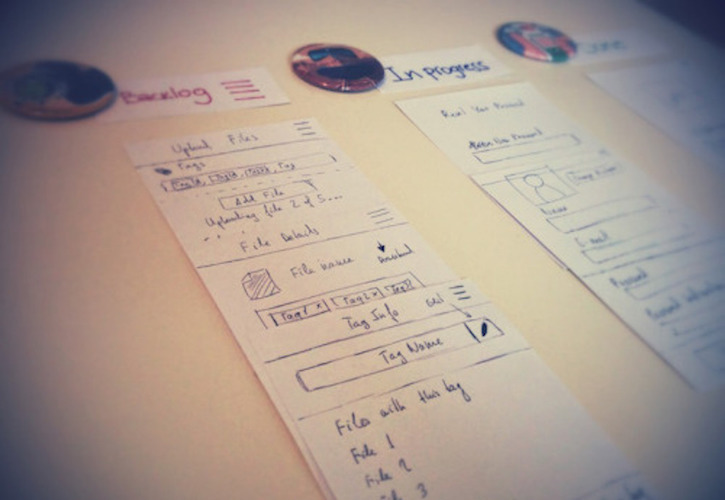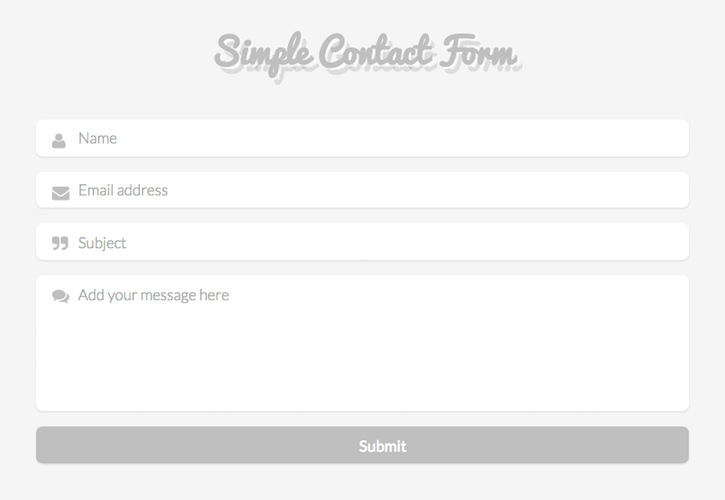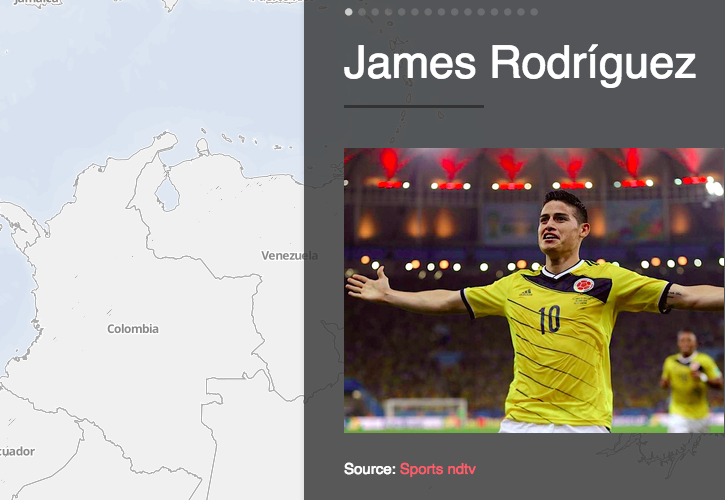Image by Unsplash
With the new year the people usually make a list of resolutions, in my case an important one will be to dive deeper into coding.
It sounds easy to just change my career into programming, but I soon ran into questions like which language should I choose for a start. Since I’d like to build web and mobile applications, I decided to start with CSS and HTML.
I’m extremely happy with the course I chose to begin my journey: Learn to Code HTML & CSS by Shay Home
In the four days I’ve been practicing one of the most useful concepts I’ve learned: the specificity weight of selectors.
In a CSS stylesheet the selector’s style will cascade from top to bottom. However, when a different kind of selectors come into play we need to keep in mind their specificity weight.
You’ll see #-#-# three columns. The left one weighs more than the middle and the right ones. To calculate the specificity weight of a selector you need to consider that ID selectors weigh more than class selectors, and class selectors weigh more than type selectors:
-
Type selector: 0-0-1. The lowest specificity. Last column is for Type selectors.
-
Class selector: 0-1-0. Medium specificity. Middle column is for Class selectors.
-
ID selector: 1-0-0. High specificity. First column is for ID selectors.
Let’s take the example below. We can calculate the specificity of .col-1-3 code.color-section and .col-1-3 code#color-section-id:
.col-1-3 code#color-section-id
It has three selectors, one class (0-1-0), one type selector (0-0-1) and one ID selector (1-0-0). Adding the type of selectors the total value would be 1-1-1.
.col-1-3 code.color-section
It has three selectors, two classes (0-1-0 + 0-1-0) and one type selector (0-0-1). Adding the type of selectors the total value would be 0-2-1.
After combining selectors, the first one has a higher specificity weight which results in more precedence within the cascade no matter their order in our CSS stylesheet.
Click below to see it live: